Converting Outlook email to PDF documents can be simple or complex, depending on the needs of your project.
The simple way is to install a virtual PDF printer, and then "print" your Outlook email to a PDF document.
However, if your project is more complex, it may involve converting hundreds or thousands of Outlook emails to PDF. You may require control over PDF file naming. Perhaps you need to convert email attachments to the PDF document.
About the Free Trial
The simple way is to install a virtual PDF printer, and then "print" your Outlook email to a PDF document.
However, if your project is more complex, it may involve converting hundreds or thousands of Outlook emails to PDF. You may require control over PDF file naming. Perhaps you need to convert email attachments to the PDF document.
Converting Outlook Emails to PDF with MailDex.
When a PDF printer just won't do, MailDex is a powerful and affordable Windows software solution for converting Outlook emails to PDF. |
| Add Outlook emails to a MailDex project, then convert them to PDF. |
Email to PDF Export Functions
MailDex supports the PDF Outlook email export operations your project requires:Emails converted to PDF, Attachments Imaged
Convert Outlook emails to PDF documents. With this option, MailDex will convert most document file attachments into the PDF image. Files that are unable to be imaged will be embedded inside the PDF file.Emails converted to PDF, Attachments Embedded
Convert Outlook emails to PDF documents, while embedding file attachments within the PDF file. Embedded files may later be extracted from the PDF file.Emails converted to PDF, Attachments Extracted
Convert Outlook emails to a PDF document, while extracting file attachments to a folder on your hard drive.Multiple Emails to Single PDF
Use MailDex to convert multiple emails to a single PDF document.Append Email to a PDF File
To add an append an Outlook email to a PDF file, use the MailDex's "Add to a PDF File" function.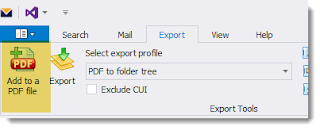 |
| Append Outlook Emails to a PDF file. |
Supports PDF/A (ISO 19005-1)
MailDex supports this important PDF file format for long term preservation of electronic documents.About the Free Trial
15 Day Free Trial Requires Microsoft Windows 10/8/7
Convert trial to full version after purchasing an activation code.
Install/Uninstall the software using Windows add/remove software feature.
Contact us for install/uninstall assistance.

